 “May your trails be crooked, winding, lonesome, dangerous, leading to the most amazing view. May your mountains rise into and above the clouds.” Edward Abbey
“May your trails be crooked, winding, lonesome, dangerous, leading to the most amazing view. May your mountains rise into and above the clouds.” Edward Abbey
INTRODUCTION:
The above quote resonates with me as I reflect on the professional challenges that lay ahead in terms of providing educational opportunities to my current learners. I feel as though I am on an unknown trail. I am not sure which direction I am going, what obstacles and their difficulty lay ahead, what equipment may be necessary to assist in overcoming hurdles, and where the trail will finally end. Although I may feel intimidated by the unknown challenges, I recognize that this journey will enable me to develop new strengths and skills while working towards the ultimate goal of facilitating in my students’ learning successes (metaphorically reaching the summit).
IDENTIFYING LEARNER EDUCATION ACCESSIBILITY:
In terms of how, exactly, I will be providing educational opportunities and support to students, thereby facilitating their learning, is unknown at this time. Suffice to say, that is my “wicked problem”(Buchanan, 1992, p. 14). Given the demographics of our school community, there must be more than one design plan or option made available to honour accessibility for all learners, while at the same time supporting their critical thinking skills and learning growth overall. Designs chosen to assist learners, according to Richard Buchanan, must “…integrate knowledge in new ways, suited to specific circumstances and needs” (Buchanan, 1992, p. 19). Therefore, when thinking of my classes, I have identified three groups of learners I must consider, including when designing course material.
Consequently, it is essential to provide options to learners that will support them in their learning endeavours, based on the learning provisions they have available to them, outside of the regular classroom setting.
For those students (GROUP A) with computer and internet access, there are a variety of ways they can demonstrate their learning, critical thinking skills and reflecting, including but not limited to creating My Blueprint portfolios, Prezi, PowerPoint, and Adobe Spark. Using these digital literacies will enable students to demonstrate their knowledge and understanding in a variety of formats that involve critical thinking skills. Furthermore, the skills used to create and complete assignments digitally, connect to the learning outcomes listed in the BC Digital Literacies Framework. For example the learner:
-
-
- Locates, organizes, analyzes, evaluates, synthesizes and ethically uses information from a variety of sources and media. (Gr. 10-12)
-
-
- Integrates, compares and puts together different types of information related to multimodal content. (Gr. 10-12)
-
-
- Creates complex models and simulations of the real world using digital information. (Gr. 10-12)
Lastly, for those learners with computer/internet access, it will be easy for me to provide quick feedback and online assistance through email.
For students without internet access, (GROUP B) it will be more challenging to support them in their learning, however not impossible. Although these learners may be more restricted to traditional methods, which involves picking up and dropping off a paper-based learning package from the school, they can still complete assignments that support both their learning and the development of their critical thinking skills. For example, learners can create posters, written personal responses or reflections, timelines, flow-charts, diaries, 3-D creations and pamphlets to demonstrate specific concepts. Unfortunately, these learners will not have access to rapid feedback like those in the previously mentioned group. Communication may exist in the form of a phone call to them or if allowed, a brief meeting/tutorial at school.
The third group of learners (GROUP C), will follow a similar in learning design to the second group (GROUP B), where they would also complete a paper-based learning package; however, the difference being that they would not come to the school to pick it up or drop it off. This group of learners includes those that are regularly bussed in and out on a daily basis, and may not have the support at home to provide transportation to come into the school to pick up and/or drop off work. As busses will likely not be running, there is a chance that educational packages will have to be taken from our school, by a designated individual, to a particular location where families can come, and pick up and/or drop off materials on specific dates, such as once a week.
MY CONNECTION TO BUCHANAN’S ARTICLE:
Upon reading Buchanan’s article, I was able to connect my three groups of learners, based on their learning accessibility, to the four levels of design which included: Symbolic and Visual Communication, Material Objects, Activities and Organized Services, and Complex Systems & Environments for Living, Working, Playing and Learning. (Buchanan, p. 9 & 10). Although assignments and delivery will vary in the design format between each of my learner groups, the end goal, being that of learner success in understanding and demonstrating knowledge around specific content, will remain the same.
Connection Between the Four Levels of Design and My Learning Groups
| 4 LEVELS OF DESIGN |
GROUP A |
GROUP B |
GROUP C |
| SYMBOLIC & VISUAL COMMUNICATION |
Education completed via online activities with online communication with the teacher. |
Paper-based packages will be created for students with teacher-written instruction. |
Paper-based packages will be created for students with teacher-written instruction. |
| MATERIAL OBJECTS |
Textbook, computer and internet access. |
Textbook and teacher created work packages. |
Textbook and teacher created work packages. |
| ACTIVITIES & ORGANIZED SERVICES |
Prezi, PowerPoint, MyBlueprint, Google slides, Google share docs, & Photoshop.
Feedback via email and or phone.
Students are responsible for electronically submitting assignments by the assigned date.
*Assignments in this group also connect to the BC Digital Framework. |
Complete various types of critical thinking assignments that can be supported through a variety of methods such as written/built projects.
Students are responsible for picking up and dropping off packages by assigned due dates
Communication via phone. |
Complete various types of critical thinking assignments that can be supported through a variety of methods such as written/built projects.
Packages will be delivered to a specific location for drop off/pick up. Students are responsible for making sure assignments are completed by the assigned date. |
| COMPLEX SYSTEMS & ENVIRONMENTS |
Continue to develop and provide greater only support to access subject material easily |
Continue to create work packages and provide easy access at school for students to drop off/pick up if they do not have internet access at home. |
Continue to create work packages and work with an outside agency, such as an Education Director to deliver/pick up packages directly to/from students without the internet or accessibility to come to school to pick up packages themselves. |
CONCLUSION:
Regardless of the method of educational support, my learners will be receiving, I recognize it will not be seamless. It will be a huge accomplishment for all. Furthermore, it will be essential for me to consider individual challenges with technology, including limited usage or time constraints, as other family members may need to access the computer for their courses as well. For all learners, it is essential for me to remember that they will be taking on challenges from many courses at once, and working in diverse learning environments.
Clearly, navigating this new winding trail of education design and delivery will be a challenge. However, it is a challenge I believe is worth taking on, and one that can be met.
By: Deirdre Houghton March 28, 2020
References
101 inspirational mountain quotes about epic journeys. (2020, February 3). The Broke Backpacker. https://www.thebrokebackpacker.com/best-mountain-quotes/
Massachusetts Institute of Technology. (1992). MIT – Massachusetts Institute of Technology. https://web.mit.edu/jrankin/www/engin_as_lib_art/Design_thinking
https://www2.gov.bc.ca/assets/gov/education/kindergarten-to-grade-12/teach/teaching-tools/digital-literacy-framework
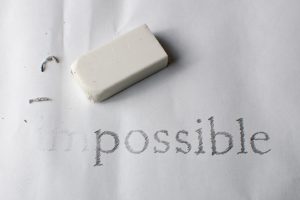

 “
“
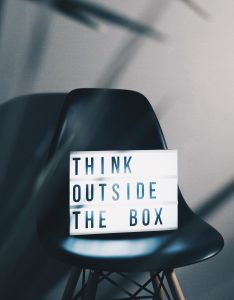 Conclusion:
Conclusion: 
 INTRODUCTION:
INTRODUCTION: