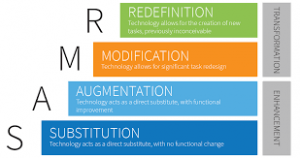WHAT:
WHAT:
Many learners simply do not fit within the confines of the regular brick and mortar or traditional school setting, ergo distance education is an option for such learners. Distance education (DE) itself has been defined as “the practical subset of education that deals with instruction in which distance and time are the criterial attributes; that is, student and teacher (and other students) are separated by distance and/or time,”(Shé Ní, C., Farrell, O., Brunton, J., Costello, E., Donlon, E., Trevaskis, S., & Eccles, S., 2019, p.18,). Indeed, distance learning provides the aforementioned learners with choices, experiences, accessibility and equity to those in situations including, but not limited to, living in remote locations, working at part-time jobs, being involved in various extracurricular activities, having few options within the traditional school setting to support one’s interests, or possessing limiting health issues preventing regular school attendance. Ayse Bagriacik Yilmaz, a research assistant at Turkey’s Aydin Adnan Menderes University wrote an article, which focuses on students’ perceptions regarding both distance education and the classroom setting, whereby, she shares a quote from a distance education student as stating this style of learning is “a golden blessing, a great opportunity and indispensable”(Bagricik Yilmaz, 2018, p. 191). Furthermore, distance education provides options for highly motivated learners to take extra courses outside of their regular timetable, thus enabling them to work ahead.
Upon reading articles on distance education, working in a district that supports its own distance education school (EBUS Academy), and discussing experiences with colleagues, in our master’s cohort, whom have firsthand experience teaching in a distance education setting, it is clear that regardless of the reason why students complete distance education courses, it is a unique learning experience. However, what is not always made clear or discussed, are the jobs and demands of distance educators themselves.
SO WHAT:
From the outside looking in, a distance educator’s work may not seem much different than that of a teacher in the traditional classroom setting. Both styles of educators must follow the BC Ministry of Education Guidelines and the Ministry’s Curriculum Outlines, which include completing report cards, supporting learners with different skill-sets and abilities, creating and conferring with IEP’s, planning and delivering lessons accordingly, communicating with parents, and assessing learner progress. Although there may not be classroom management or behavioural issues to deal with at the distance education setting, there are, however, challenges that distance educators endure, that classroom teachers do not face (as noted in our EDCI-569 discussion session on Tuesday, Dec. 17, 2019). Upon reflection of the discussions with colleagues, there were three issues that resonated with me regarding distance educators “help[ing] students attain their educational goals without needing to be regularly on campus” Shé Ní, C.et al. p.08, 2019). These issues include technology obstacles, student numbers, and connection with students.
First, in terms of usage and knowledge of specific technology, distance educators must be familiar with the plethora of systems available to them to assist in planning multiple disciplinary lessons, successfully carrying out their teaching practices, monitoring student progress, communicating with both students and parents, and, lastly, completing assessments. For example, at E-Bus Academy, the Nechako Lakes’ (District #91) Distance Education School, which has been successfully operating for twenty-five years and enrolls thousands of cross-enrolled students from around BC each year, distance educators employ a variety of technology platforms to deliver courses and engage students. Some of the integrated digital platforms distance educators use include but are not limited to Remix, Moodle, Office-365, Cantaisa, and TeamMS. In addition to these platforms, E-Bus educators recognize that not all of their learners have a variety of technology options on their personal or home computers; therefore, educators have had to make adaptations in their choice of soft-ware usage, and resort to employing Facebook and other social media platforms to ensure students can access their course material, receive feedback, and provide continuous support and communication. Moreover, it is also expected that distance educators make time, within their busy schedule, to train themselves on new digital programs being implemented, as older platforms are either no longer supported or become obsolete, and troubleshoot when technology problems arise, such as when viruses hit or because there is limited technology support at the district level or within the distance education school itself. Although Araz Bozkurt, a researcher for the Anadolu University’s Department of Distance Education, in Turkey, recognizes that distance education is “a constantly evolving and advancing field [whereby, the] benefits from online and offline technologies…provide the most effective working solutions for learners who are separated in time and space from facilitators…[and it’s]…a pragmatic approach to learning,” (Bozkurt, 2019, p. 497), he also identifies the challenges associated with this practice by recognizing in his statement that “[distance education is] multidimensional and multilayered ecology with overlapping and intersecting boundaries with living and nonliving entities [having] significant importance” (Bozkurt, 2019, p. 497). Bozkurt’s statement identifies, in my opinion, how important technology is within the huge realm of distance education, and how its constant changes impact the teaching methods and skills of distance educators; and these challenges are not faced regularly by the classroom teacher or at least to the same extent.
A second challenge that distance educators face is student headcount or course capacity. Unlike the traditional classroom setting, where caps or limits are placed on the number of students per class, this is not the same for all distance educators. For example, at E-Bus Academy, it is not uncommon for a teacher, at the high school level, to have well over two hundred students. Furthermore, it should be noted that distance education courses at E-Bus Academy are self-paced, so not all students are working at the same pace. Consequently, the distance educator ends up marking vast amounts of work, due to the accepted large headcount, while at the same time making adaptations or modifications for different learning styles and abilities, and providing the necessary communication, all the while potentially using various technology platforms dependant on what the student has available to them. The large student numbers, style of workload, and varying forms of communication are significantly different from the regular classroom setting.
Creating connections with students is the third challenge distance educators deal with. While some distance educators may travel to meet some of their students, thus putting a face to a name for both parties involved, or communicate through visual remote technology, email, text, tweet and speak on the phone, these methods of connectivity are not the same as having the daily face-to-face contact, that exists in the traditional setting, which can bring challenges to the distance student-teacher dynamic. For example, in the distance education setting, students and teachers will not get to see the growing personalities and talents of each other. This may lead students to feel that their teacher may not be approachable when in fact they truly are. Distance teachers also miss out on witnessing other areas where their students excel or where their interests lie. A further challenge related to connections in digital education is the fact that educators constantly have to design course material where students have to prove their learning throughout various stages, whereas in the regular or traditional classroom setting it can be observed by the teacher.
NOW WHAT:
The methodology of distance education and discussions around it, resonated with me on a personal level for two reasons. First, as I work in a district that supports its own distance education school, and second, as I had the opportunity to witness my child complete a distance education course at EBUS Academy.
Nechako Lakes School District supports the distance education school, EBUS Academy, which has enabled thousands of students across the province, to have access to completing courses that may otherwise, not be offered at their regular school. Although there is the main campus where educators work out of, there are smaller stations around our district that enable EBUS employees to work close to their hometown, thus limiting their travel. This aspect is important for educators as we live in a largely rural district with inclement winter weather. This setup also enables staff, with mobility issues, to have limited driving distances to work. However, in spite of these perks, I also recognize that these distance educators are responsible for educating hundreds of students throughout a semester or year, which is far different from myself who works within the traditional classroom setting.
As a parent, I was a little nervous about the concept of my child learning in this manner. I was not sure how self-motivated my child would be in completing the course, or what the protocol was if there were learning struggles. Suffice to say, I was really impressed with the entire process. The communication between the educator and my child was prompt and encouraging, the information given to him was clear and concise, and the educator was easy to access should my child need to make contact. Furthermore, my child’s teacher made accommodations and suggestions that were helpful with regards to our computer’s limited programs. The flexibility of distance education enabled my child to complete an extra course outside of the regular school timetable, which ultimately, opened up more options or choices in the following school year. Lastly, the fact that the distance education course was self-paced enabled my son to complete his regular coursework and still be involved in extracurricular activities that involved travel. As a both a parent and educator, I am grateful for the distance education options that are available to students, as they provide learning advantages for students with busy schedules, which in turn, keeps doors open for other learning opportunities, and it enables learners to work on developing a variety of independent skills which can be implemented throughout life.
By: Deirdre Houghton
Photo by-Ruben-Rodriguez-IXTvnOOSTyU-unsplash-scaled.jpg
References
Bagriacik Yilmas, A. (2019). Distance and Face-To-Face Students’ Perceptions Towards Distance Education: A Comparative Metaphorical Study. Turkish Online Journal of Distance Education, 191-207. https://doi.org/10.17718/tojde.522705
Bozkurt, A. (2019). Intellectual roots of distance education: a progressive knowledge domain analysis. Distance Education, 40(4), 497-514. https://doi.org/10.1080/01587919.2019.1681894
Shé Ní, C., Farrell, O., Brunton, J., Costello, E., Donlon, E., Trevaskis, S., & Eccles, S. (2019). Teaching online is different: Critical perspectives from the literature. Retrieved from Dublin City University website: https://openteach.ie/wp-content/uploads/2019/11/Teaching-online-is-different.pdf

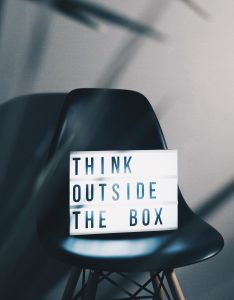 Conclusion:
Conclusion: 

 INTRODUCTION:
INTRODUCTION:

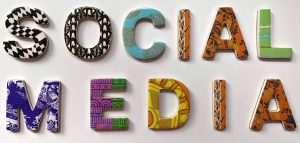
 WHAT:
WHAT: WHAT?
WHAT?